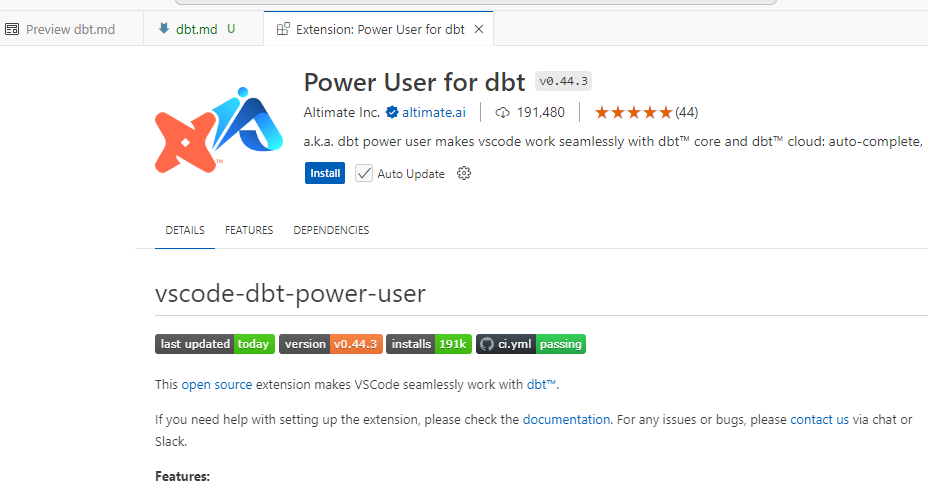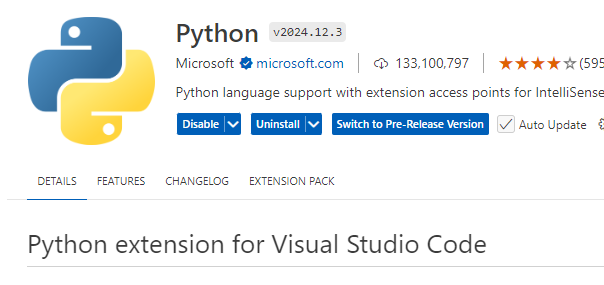What is dbt?
dbt stands for data built tool. It’s a tool to run SQL as workflows. It’s almost all-SQL.
dbt is the T in ELT. When you use dbt the data is already present in the final destination.
Why dbt?
Opensource. Free. Development-Testing-Deployment-Documentation-DataLineage So easily. Integrates so well with CI/CD. Resusage code with Macros and Jinja?
So why not just use a SQL notebook in databricks?
Have you seen how notebooks run, one cell after another. Do you think workflows are always like a train? Long and linear? Workflows have branches like trees. dbt is far more than what databricks sql notebook’s one cell at a time offers.
So, to summarize, with dbt, you can run sql on your data which is already inside like enjoying in house like lakehouse, beachhouse, warehouse etc.
Explain more
With dbt you can put your complex sql into small small chunks. All your coding good practices like modular kitchen, git, CI/ABCD you can do with dbt.
How to install dbt? Is it local or on cloud?
DBT has two ways to install:
Local(dbt core): Here you just install a command line tool. It conneccts with databases etc with ‘adapters’
Cloud(dbt cloud): This is not just cloud. It offers all fancy stuffs like: User interface, job scheduling, CI/CD, hosting documentation, monitoring, alerting, integrated IDE, CLI(to connect from local)
Steps Install dbt locally on Windows
- Install python on your system.
- Install VS Code
- Install python and dbt extensions in VS Code