- Data Factory in Microsoft Fabric
Data Factory in Microsoft Fabric
Background
ADF is a very important commponent of Fabric. It is 100% the same old ADF in the new Fabric Platform.
Pipelines in Microsoft Fabric
Understand Pipelines
- A Pipeline is like a workflow for ingesting and transforming data.
- Using the GUI we can build complex pipelines with very less coding.
Core Pipeline Concepts
Activities: Executable tasks in a sequence. Two types:
- Data Transformation: Transfers and transforms data (e.g., Copy Data, Data Flow, Notebook, Stored Procedure).
- Control Flow: Implements loops, conditional branching, and manages variables.
Parameters
Enable specific values for each run, increasing reusability.
Pipeline Runs
Executed on-demand or scheduled. Unique run ID for tracking and reviewing each execution.
Canvas for desinign piplines
Fabric offers a Canvas where you can build complex pipeliens without much coding:
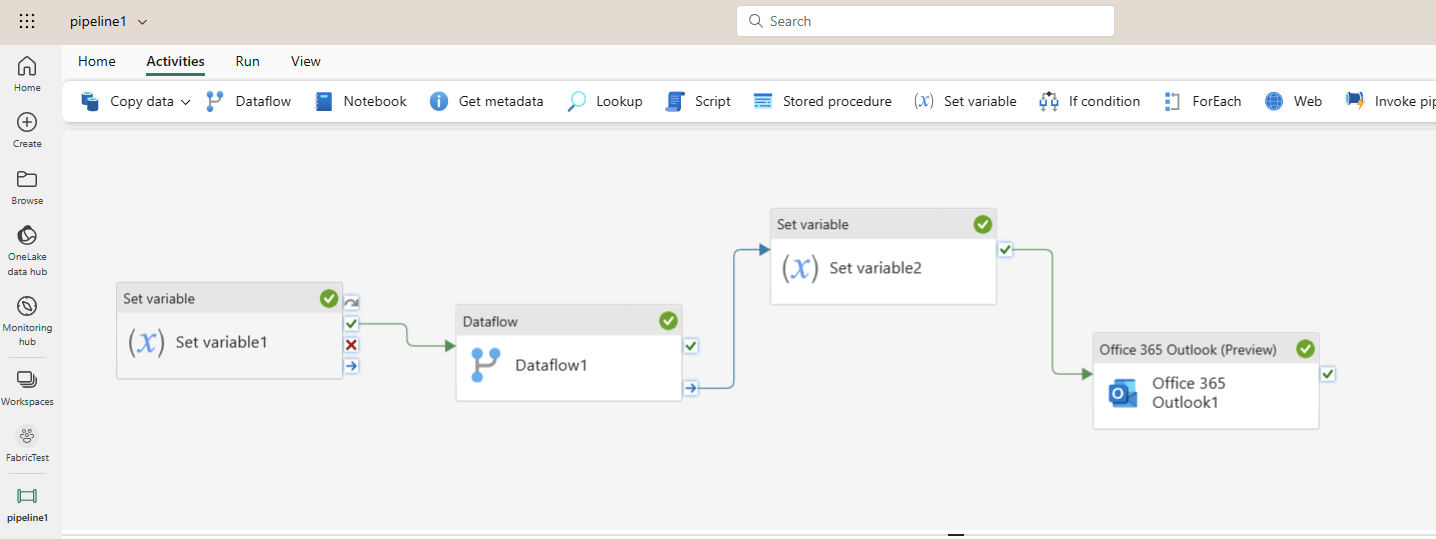
The Copy Data Activity
The Copy Data is the most important activity in data pipelines. Some pipelines only contain one Copy Data activity, thats all!
When to use?
Use the Copy Data activity to move data without transformations or to import raw data. For transformations or merging data, use a Data Flow (Gen2) activity with Power Query to define and include multiple transformation steps in a pipeline.
The Copy Data Tool
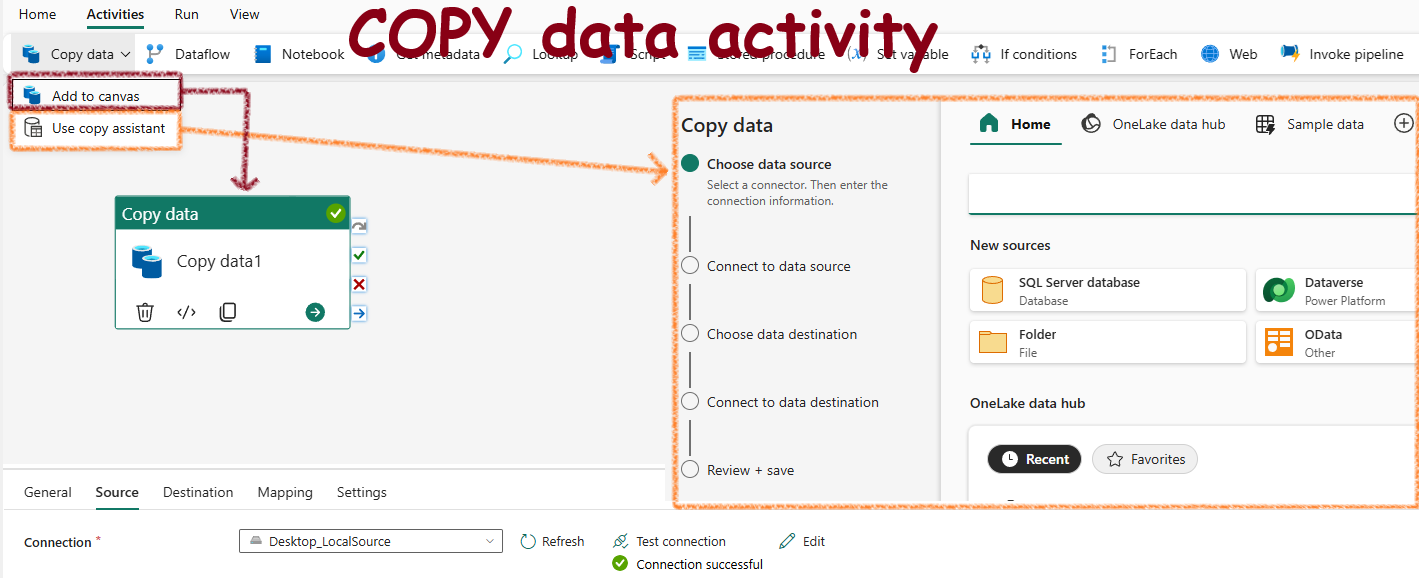
Pipeline Templates
To create a pipeline based on a template on the start page choose Templates
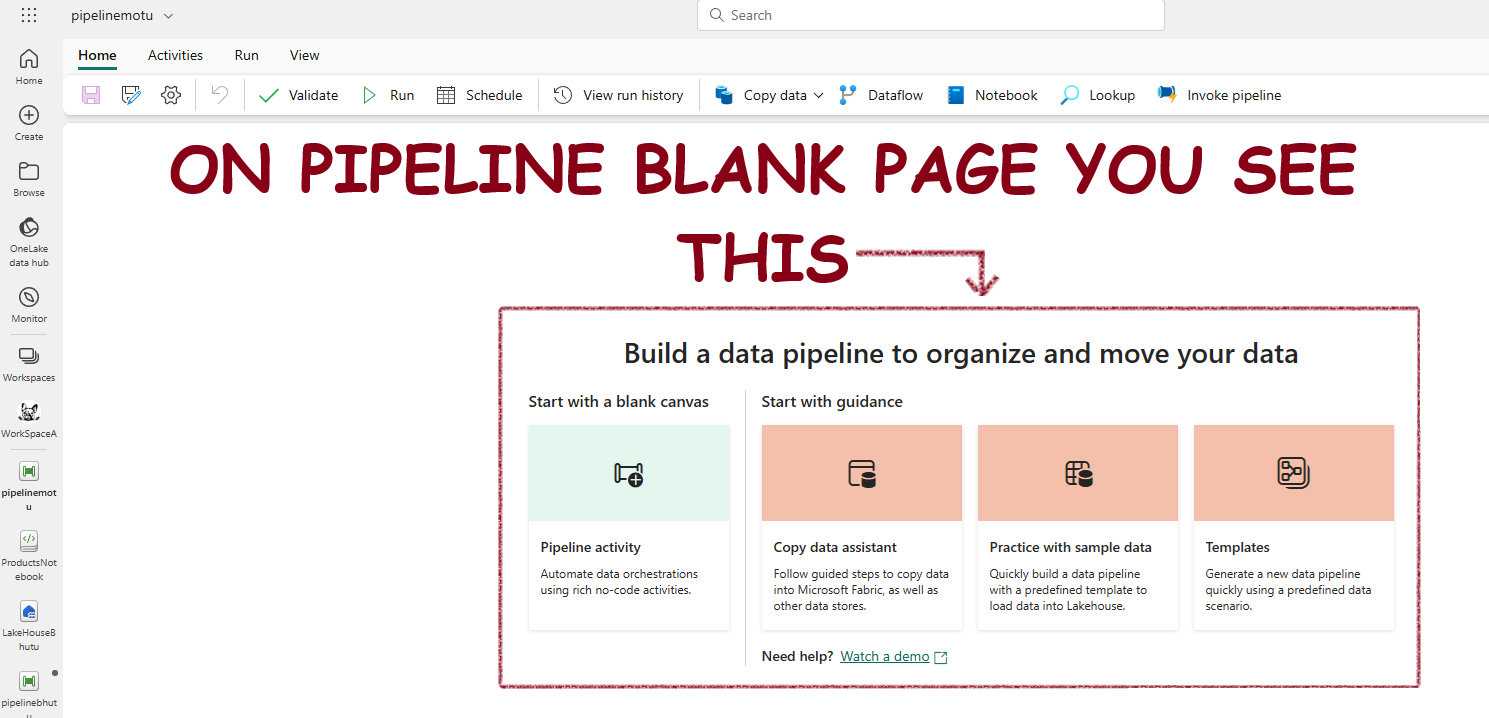
You will see templates like this:
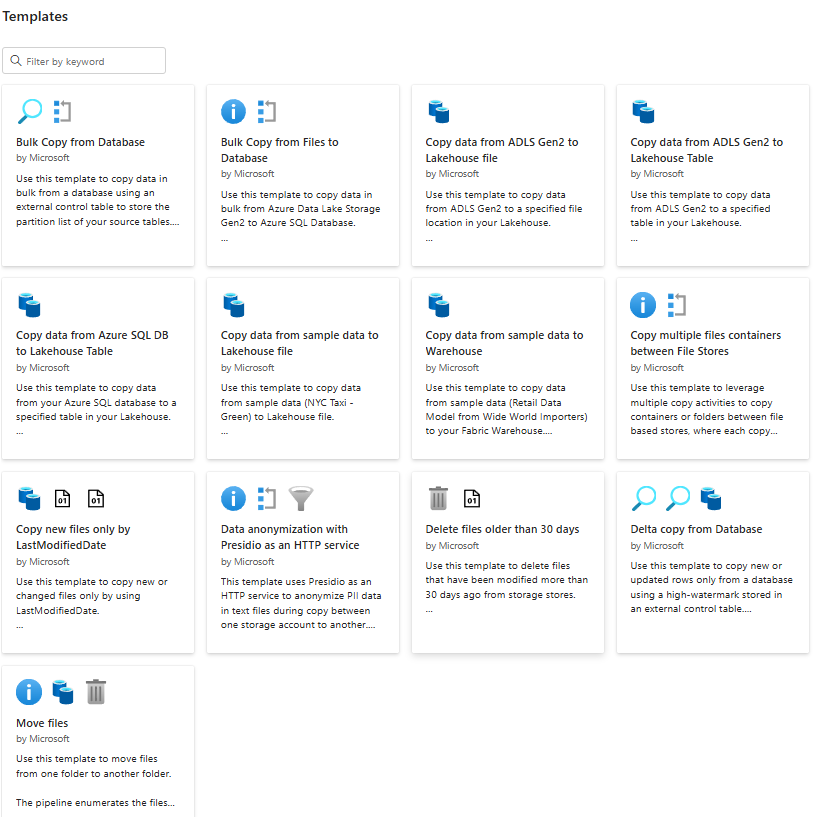
Run and monitor pipelines
You can run a pipeline, schedule it and view the run history from the GUI
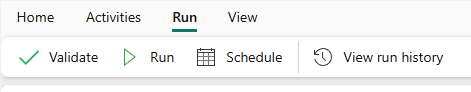
Dataflows
A way to import and transform data with Power Query Online.
When you choose DataFlows
You need to connect to and transform data to be loaded into a Fabric lakehouse. You aren’t comfortable using Spark notebooks, so decide to use Dataflows Gen2. How would you complete this task?
Answer: Create a Dataflow Gen2 to transform data > add your lakehouse as the data destination.
You can either use Dataflows by iteself or add dataflows in pipelines.
Pipeline Copy Vs DataFlows Vs Spark
| Property | Pipeline Copy Activity | Dataflow Gen 2 | Spark |
|---|---|---|---|
| Use Case | Data lake and data warehouse migration, data ingestion, lightweight transformation | Data ingestion, data transformation, data wrangling, data profiling | Data ingestion, data transformation, data processing, data profiling |
| Code Written | No code, low code | No code, low code | Code |
| Data Volume | Low to high | Low to high | Low to high |
| Development Interface | Wizard, canvas | Power Query | Notebook, Spark job definition |
| Sources | 30+ connectors | 150+ connectors | Hundreds of Spark libraries |
| Destinations | 18+ connectors (Lakehouse, Azure SQL database, Azure Data explorer, Azure Synapse analytics) | Hundreds of Spark libraries | |
| Transformation Complexity | Low: lightweight (type conversion, column mapping, merge/split files, flatten hierarchy) | Low to high: 300+ transformation functions | Low to high: support for native Spark and open-source libraries |