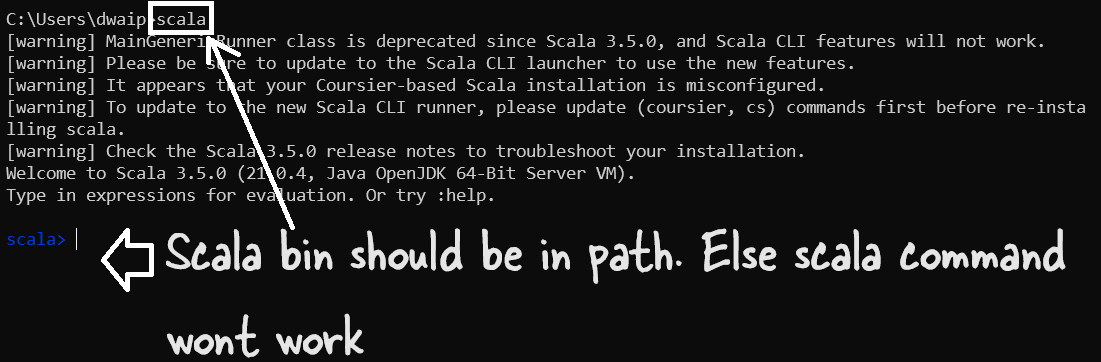Installing Scala on Windows
Scala can be installed on Windows using Coursier tool. It’s basically a command line tool which opens up when you click on the scala installer exe. Follow these steps to install scala on Windows.
Download and Install Scala
- Download the .zip file and open it.
- Run the
cs-x86_64-pc-win32.exefile. - A Command Prompt window will open. When prompted, press
Yto proceed.
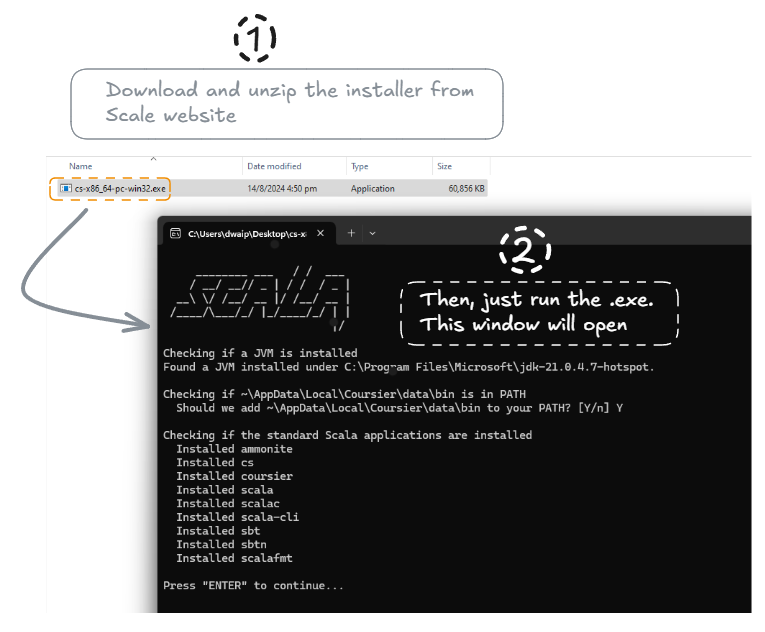
Set Up Environment Variables
The installation might not automatically set `SCALA_HOME` and add the `\bin` folder to your PATH. This setup is necessary for Scala to work properly.
After the installation, you need to manually add SCALA_HOME and SCALA_HOME\data\bin to your system’s PATH.
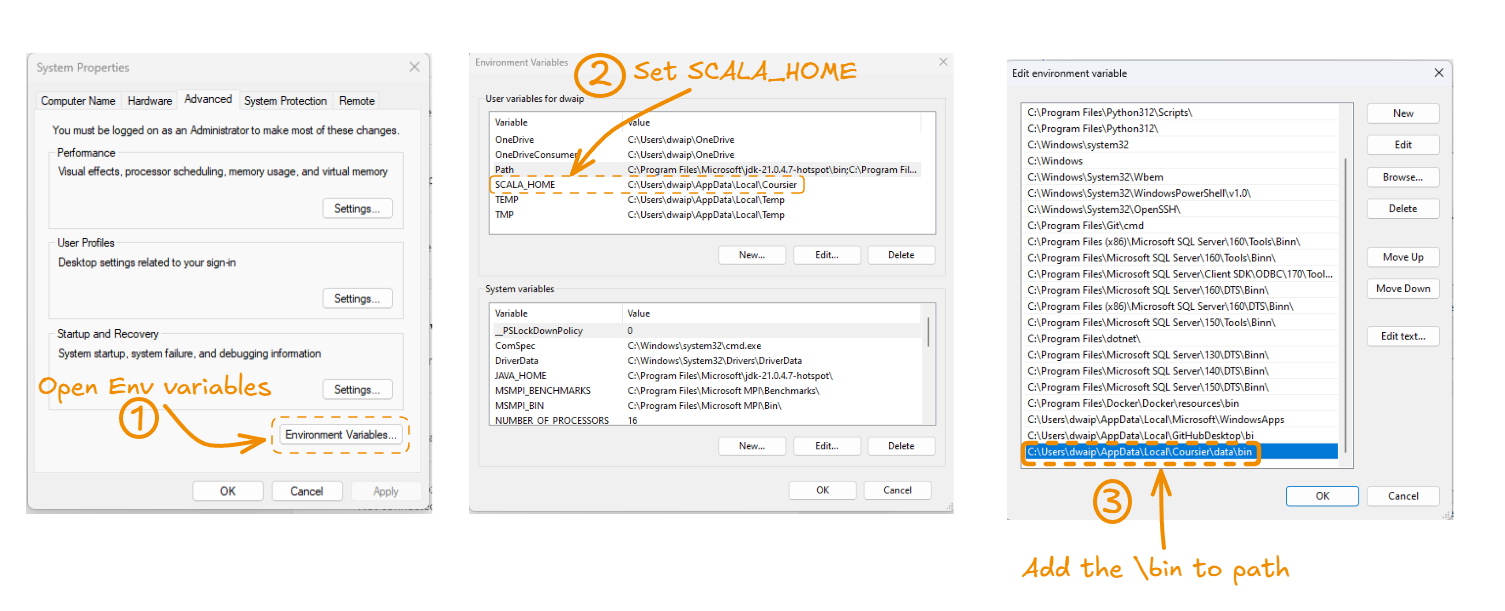
Note: Scala’s bin should be in the path. Else, you won’t be able to run it from command prompt.