Overview
Microsoft Syntex uses content and AI to enable end-to-end intelligent document processing solutions.
With Microsoft Syntex you can:
- Quickly process and extract information from common business documents like contracts, invoices, and receipts.
- Identify field values in structured documents (forms, invoices) and extract information from unstructured documents (letters, contracts). Image Tagging, Taxonomy Tagging, and Translation are also available.
Steps to activate Microsoft Syntex
- Access the Microsoft 365 Admin Center:
- Log in to your Microsoft 365 admin center with an account that has Global admin or SharePoint admin permissions.
- Navigate to Files and Content Settings:
- In the admin center, go to Setup.
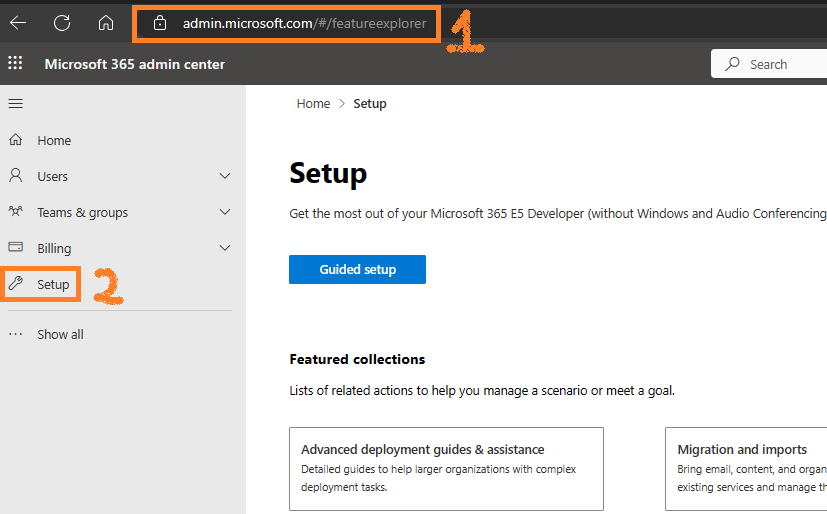
- Under the Files and content section, select Use content AI with Microsoft Syntex.
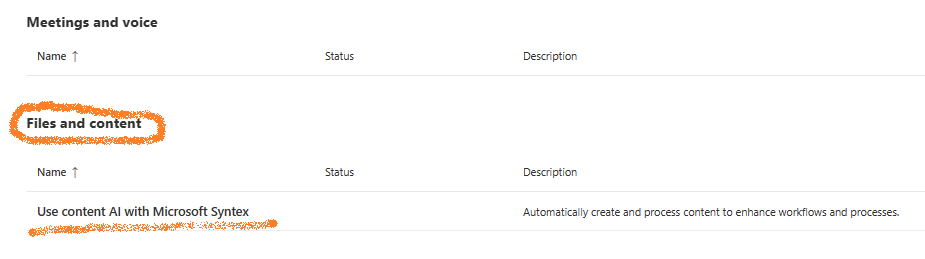
- In the admin center, go to Setup.
- Manage Microsoft Syntex:
- On the Use content AI with Microsoft Syntex page, click Manage Microsoft Syntex.
- Choose the Service to Set Up:
- Select the specific Microsoft Syntex service that you want to set up. You can choose from various services like prebuilt document processing, structured and freeform document processing, unstructured document processing, content assembly, image tagging, taxonomy tagging, translation, Syntex eSignature, optical character recognition, Microsoft 365 Archive (Preview), and Microsoft 365 Backup (Preview).
- Configure Options:
- Customize the options based on your requirements.
- Click Save to apply the settings.
Here are direct links to setup instructions for each service:
- Set up prebuilt document processing
- Set up structured and freeform document processing
- Set up unstructured document processing
- Set up content assembly
- Set up image tagging
- Set up taxonomy tagging
- Set up document translation
- Set up Syntex eSignature
- Set up optical character recognition
- Set up Microsoft 365 Archive (Preview)
- Set up Microsoft 365 Backup (Preview)