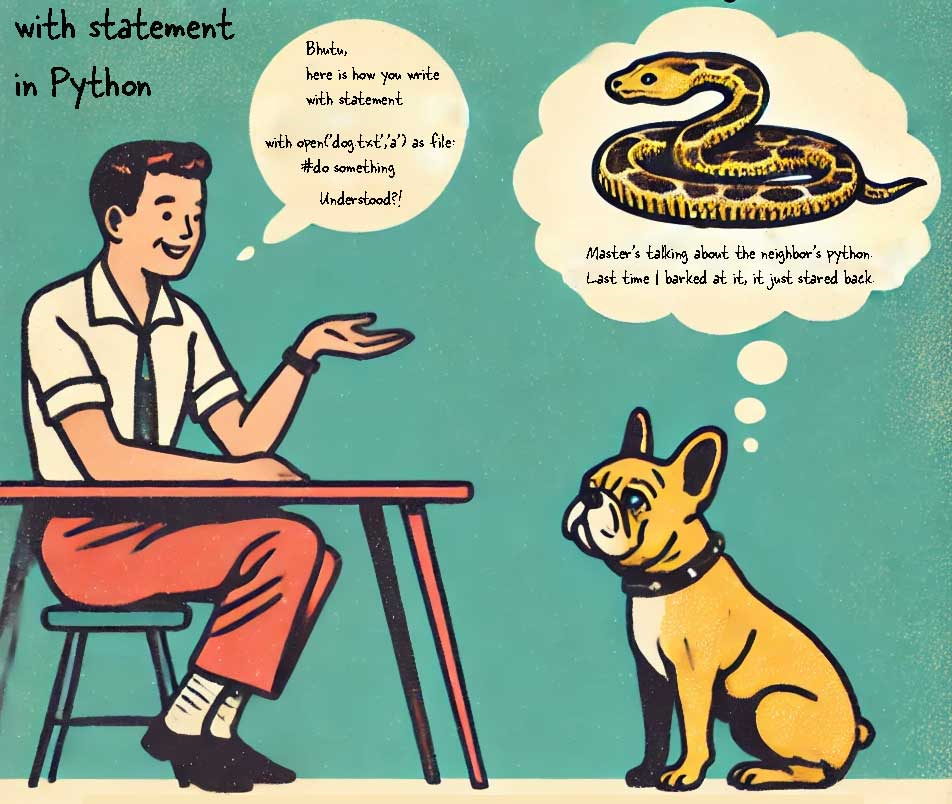
The with Statement in Python
In Python, the with statement is very useful when you need to clean up after the code finishes. Cleanup includes things like closing connections and freeing memory.
It also makes the code very clean and readable.
In C#, we have the using function, which is similar to with.
Let’s find out more details about the with function in this article.
What is the with Statement?
The with statement ensures that resources are properly acquired and released, handling setup and cleanup tasks automatically. It guarantees that resources are released when the block of code is done, even if exceptions occur.
Basic Syntax
Here’s the basic syntax of the with statement:
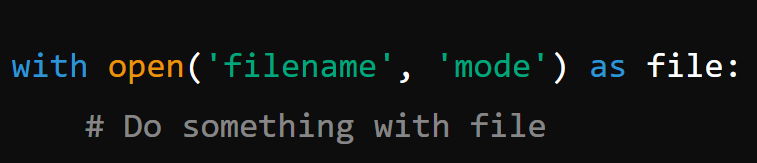
Why Use with?
- Automatic Resource Management: The
withstatement ensures that resources are released as soon as the block of code is executed, even if errors occur. - Cleaner Code: Reduces the need for explicit resource management (like closing files), leading to cleaner and more readable code.
Examples
Let’s look at some practical and funny examples to see how the with statement works.
- Working with Files
Opening and reading a file:
with open('lovers.txt', 'r') as file:
content = file.read()
print("Reading love notes...")
print(content)
Writing to a file:
new_lovers = ["Romeo", "Juliet", "Casablanca"]
with open('lovers.txt', 'a') as file:
for lover in new_lovers:
file.write(lover + " ❤️\n")
print(f"{lover} added to the list of lovers!")
- Using Locks for Thread Safety
When working with threads, you might need to use locks to prevent race conditions. The with statement makes this simple:
import threading
lock = threading.Lock()
with lock:
print("Securing the love triangle...")
# Critical section of code
print("Thread-safe love triangle management")
- Handling Database Connections
Managing database connections can be complex, but the with statement can simplify it:
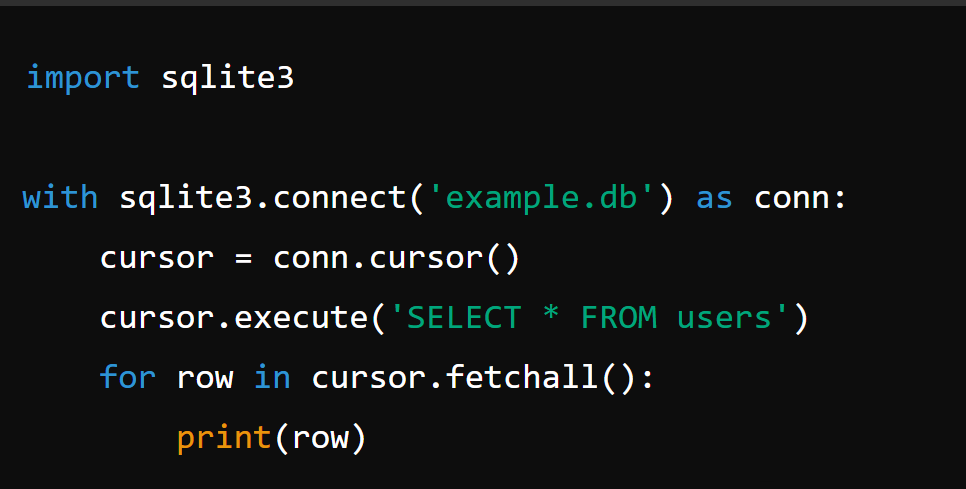
- Custom Context Managers
You can create your own context managers using classes and the __enter__ and __exit__ methods:
class LoveContext:
def __enter__(self):
print("Entering the love zone ❤️")
return self
def __exit__(self, exc_type, exc_value, traceback):
print("Exiting the love zone 💔")
with LoveContext():
print("Inside the love zone")
This will output:
Entering the love zone ❤️
Inside the love zone
Exiting the love zone 💔
Conclusion
The usinng function in C# is same as the with function in Python. This is an example of using using function
using (StreamReader reader = new StreamReader("example.txt"))
{
string content = reader.ReadToEnd();
Console.WriteLine(content);
}