SharePoint 2016 MinRole
Before 2016:
Say, you had two servers. You could install any service on either of them, in any combination. E,g,:
- Server 1: Web Front-End + Search + Central Administration
- Server 2: Indexing + Application Services
This freedom, and lack of guidance, gave a lot of flexibility. But, you had to be careful about performance issues.
SharePoint 2016/2019:
MinRole is just a best combination of services. Now adminstrator know beforehand, what mix is best. It’s not just advice, its shown as a radio button during installation.
Also, like before, you can still install ‘anything anywhere’ by clicking ‘Custom’ MiniRole optioin. This is how the new installer shows them:
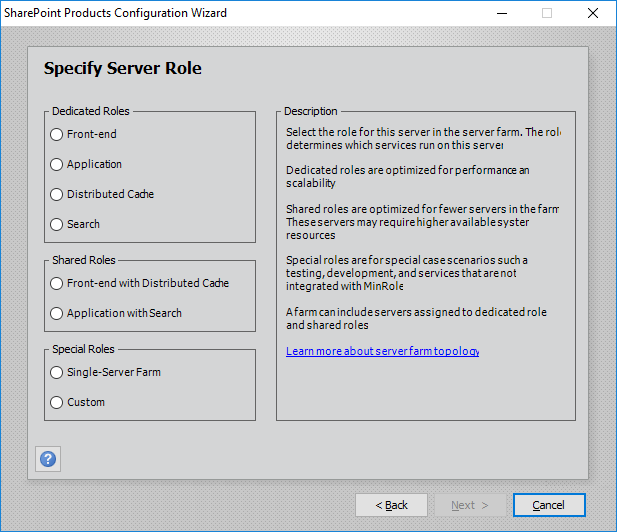
Dedicated MinRole:
- Front-End
- Application
- Distributed Cache
- Search
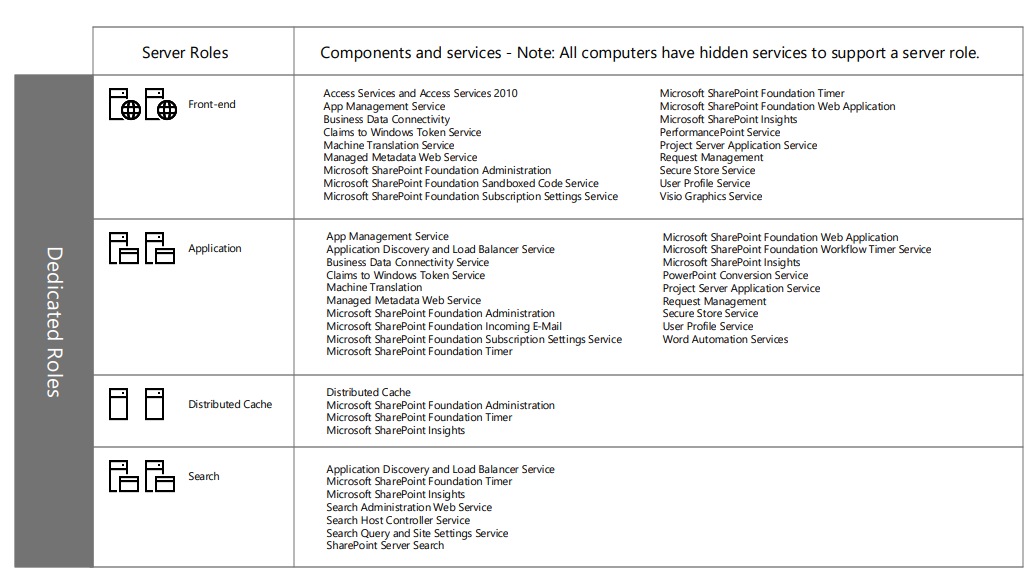 From Microsoft Site
From Microsoft Site
Special MiniRole:
- Single-Farm: All-in-one. Before called, Standalone Install mode. Used for Dev.
- Custom: Anything-anywhere. The-way-you-like-it
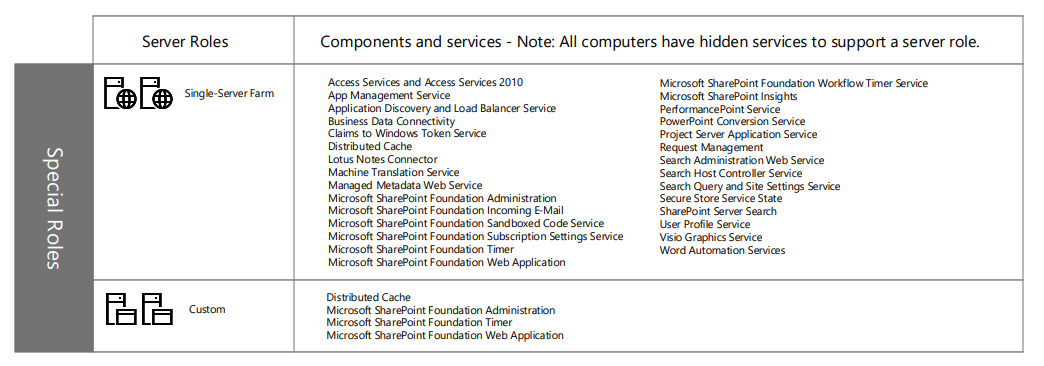 From Microsoft Site
From Microsoft Site
Shared MiniRoles:
- Front-End + Distributed Cache
- Application + Search
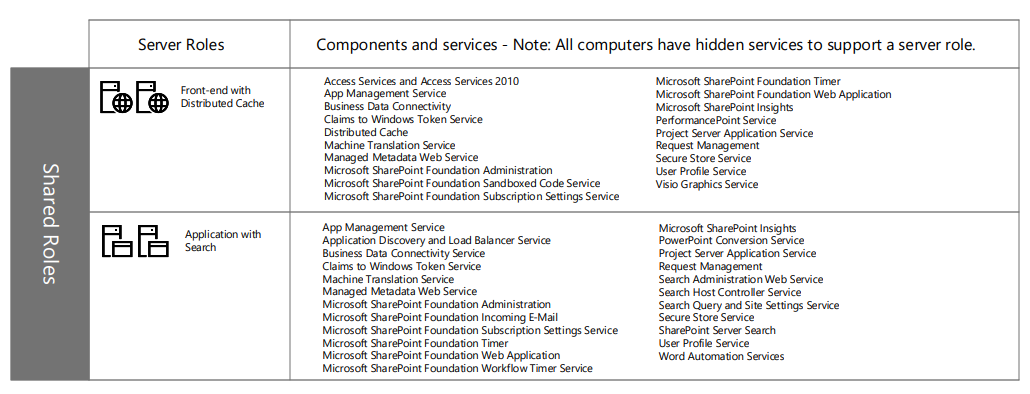 From Microsoft Site
From Microsoft Site
Long story short: MinRole is just ‘best mix of SharePoint services’ as per Microsoft.