Workflow = Power Automate(Teams) = make.powerautomate.com
The Workflow app within Microsoft Teams seamlessly integrates Power Automate directly into your Teams environment. It is the same old Power Automate app for Teams, but renamed as Workflow.
Key Features and Benefits
- Previously known as “Power Automate,” the app was rebranded as “Workflow” around November 2023.
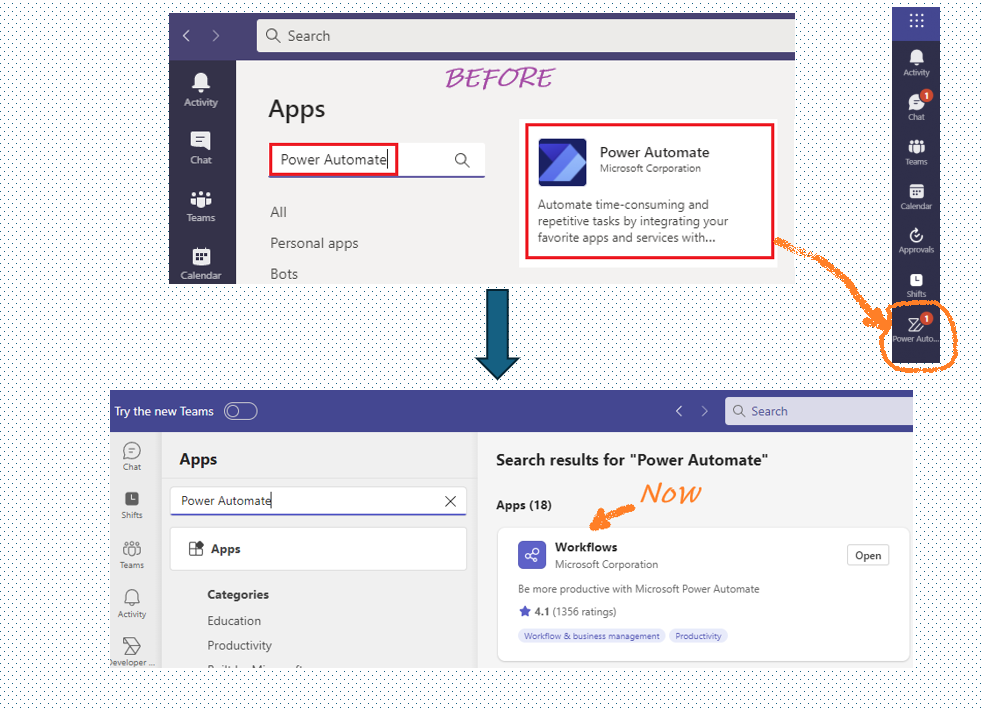
- The Workflow app allows you to create Power Automate workflows from scratch or utilize pre-built templates.
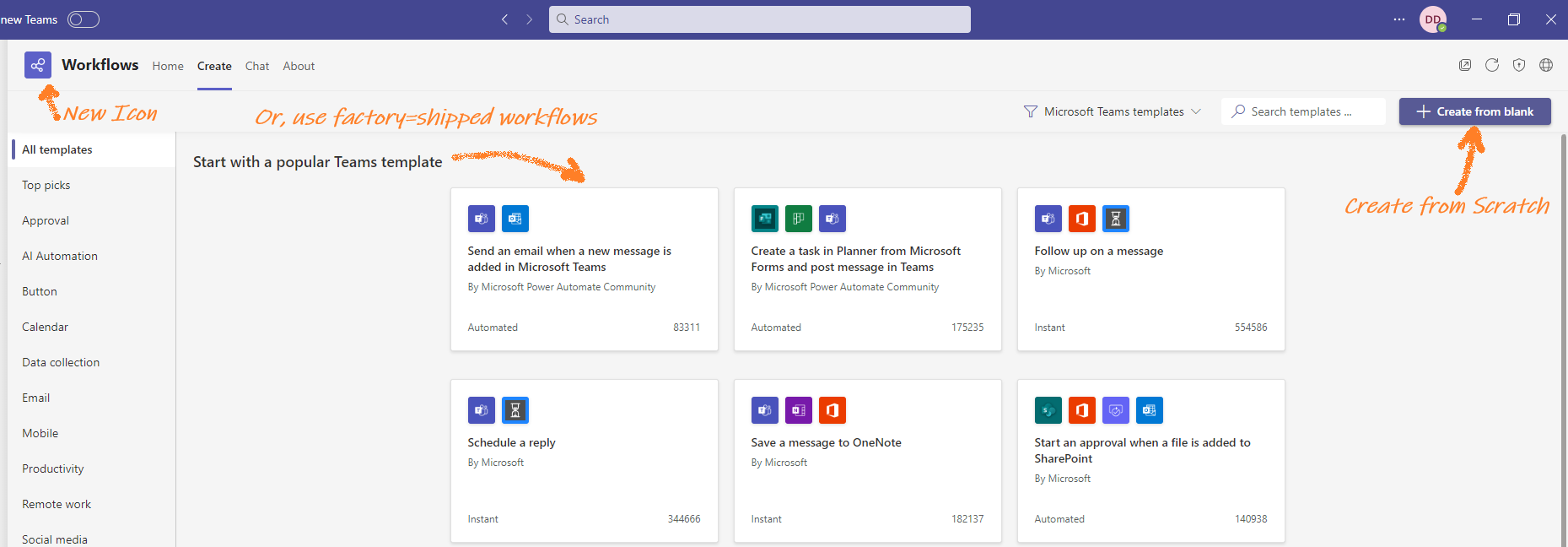
- Access these templates directly within Teams, making it convenient to get started with automation.
- All workflows created within the Workflow app are powered by Power Automate.
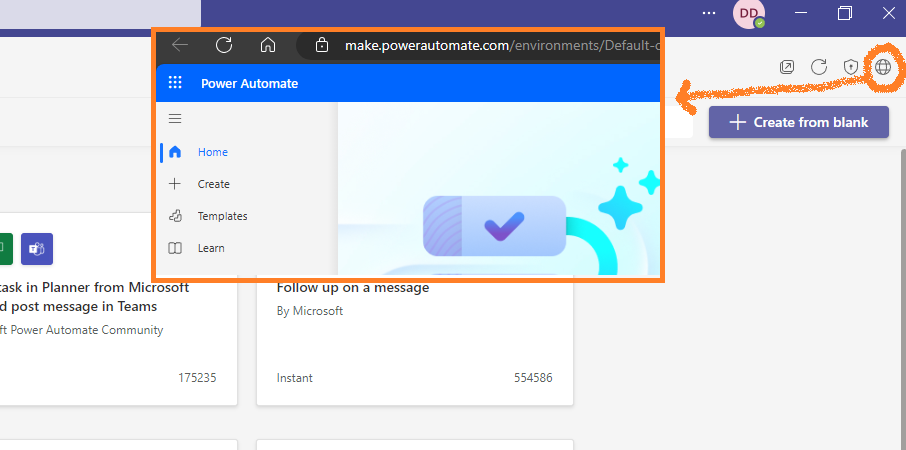
- The app is completely identical to make.powerautomate.com.
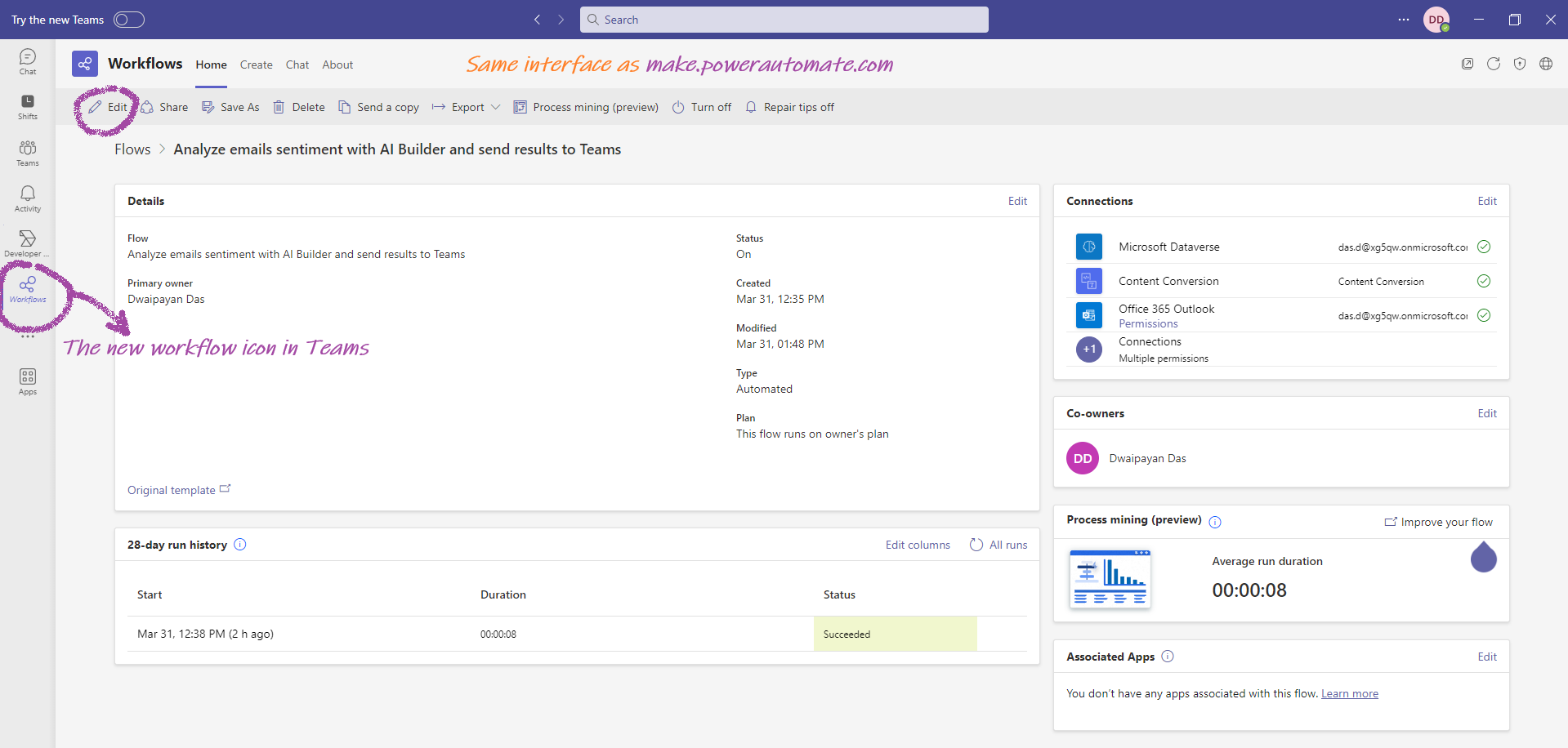
Getting Started
- Install the Workflow App:
- Head to the Teams store and search for “Workflow.” Install the app to get started.
- Once installed, you’ll find it in your Teams app bar.
- Create Your First Workflow:
- Click on the Workflow app icon in Teams.
- Choose to create a new workflow from scratch or explore the available templates.
- Customize your workflow by adding actions, conditions, and triggers.
Conclusion
Workflow = Power Automate(Teams) = make.powerautomate.com