Table of contents
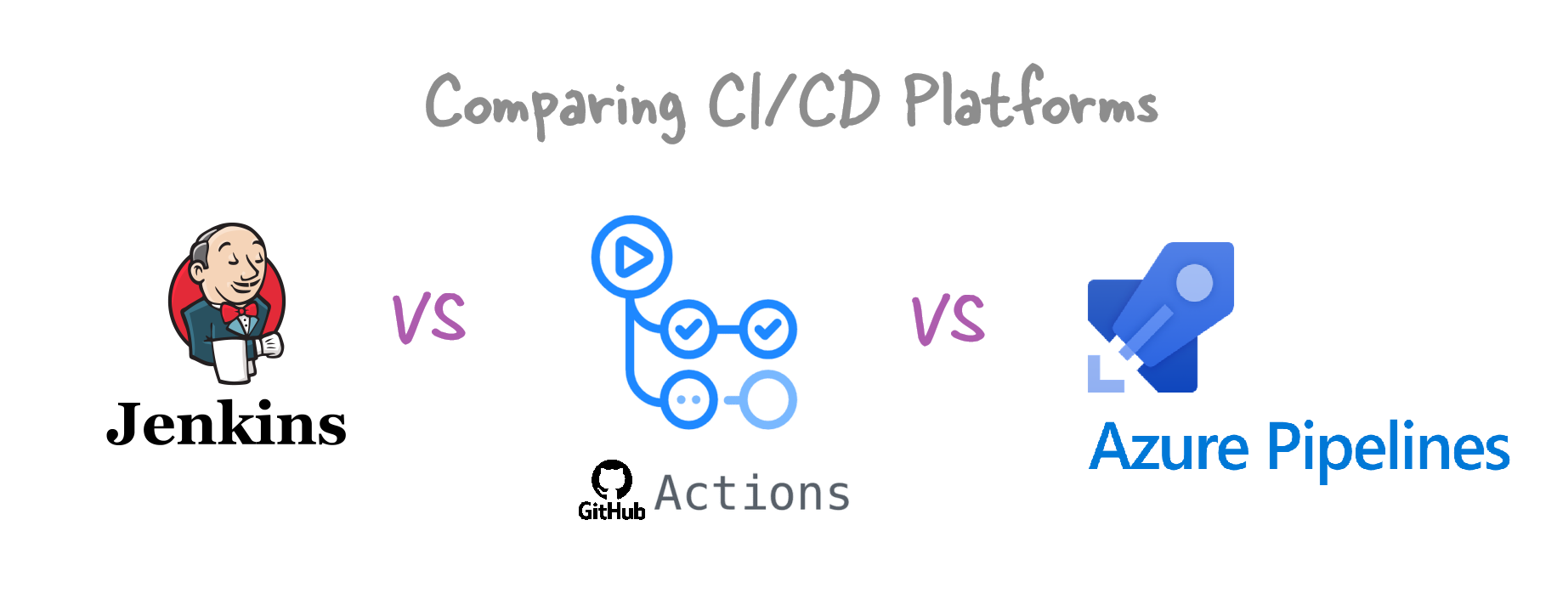
Jenkins Vs GitHub Vs Azure DevOps
CI/CD makes your code building and deployment automatic so that you can build and deploy yoru code to PROD quickly . CI/CD is implemented using workflows. In GitHub they are called GitHub Actions workflows, In Azure DevOps they are called Azure Pipelines. In this article, I will give you a quick summary of the popular CI/CD tools.
For busy people, GitHub is the best. It's very well integrated with VS Code and has everything in one place – repositories, version control, CI/CD, many VS Code extensions, GitHub Desktop, and much more. Learning GitHub is the easiest among all the options.
Jenkins
What is Jenkins?
Jenkins is an open-source CI/CD software mainly based on Java. It helps with CI/CD, but for version control, you need to use something else like GitHub.
Hosting and Pricing
Jenkins is self-hosted, meaning you need to install and manage it on your infrastructure, whether on-premise or on cloud services like Azure, AWS, or Google Cloud. Jenkins is free software, but you will have to pay for the infrastructure, servers, maintenance, and everything else.
Best For
If your company prefers open-source tools and needs a lot of customization, Jenkins is a good choice. You can control everything and customize it heavily. But remember, you have to handle all the infrastructure, installation, maintenance, and troubleshooting yourself. Companies like Netflix, Etsy, and Yahoo use Jenkins. Note, Jenkins doesn’t come with version control like Git, which you’ll need for CI/CD projects.
GitHub
GitHub is the most popular, the easiest, and the most all-in-one choice for CI/CD. It provides version control and CI/CD all as a service. You can have your own runners too (servers) for hybrid setups and to reduce costs. Personally, this is my first choice.
What is GitHub Actions?
The CI/CD part of GitHub is done using GitHub Actions. These are workflows for building, deploying, etc., written in a .yml file.
Hosting and Pricing
GitHub Actions is cloud-based. It uses GitHub’s infrastructure, so you don’t need to manage any servers. But you can have your own runners (hybrid setup) if you want more customization and don’t want to pay a lot for services. GitHub is free for public repositories. For private repositories, a number of hosted runner minutes are included with each pricing tier. Additional minutes cost $0.008 per minute for Linux.
Best For
- The easiest, most all-in-one solution with version control (GitHub repositories) and CI/CD (GitHub Actions) together.
- Examples: Facebook, Airbnb, many open-source projects.
Azure DevOps
What is Azure DevOps?
Azure DevOps is a collection of development tools by Microsoft that supports the entire software development lifecycle, including Git repositories, CI/CD pipelines, and more. It was earlier known as TFS.
So, like GitHub, it also has its own repositories and version control. It can connect easily with Git repositories as well.
Hosting and Pricing
Azure DevOps offers both cloud and self-hosted options. You can use Microsoft’s cloud infrastructure or set up your own servers. Azure DevOps is:
- Free for open-source projects with up to 10 parallel jobs.
- Basic plan: Free for the first 5 users, then $6 per user/month with one free pipeline.
- Additional pipelines start at $40/month for cloud-hosted or $15/month for self-hosted.
Best For
- Teams heavily invested in the Microsoft ecosystem.
- Organizations needing integration with Azure services.
- Examples: Microsoft, Adobe, Accenture.
Let’s put the comparison in a table
| CI Tool | Open Source | Hosting | Free Version | Build Agent Pricing | Supported Platforms |
|---|---|---|---|---|---|
| GitHub Actions | No | Cloud | Yes | Additional minutes start at $0.008 per minute | Linux, Windows, macOS |
| Jenkins | Yes | Self-hosted | Yes | Free | Linux, Windows, macOS |
| GitLab CI | No | Cloud/Self-hosted | Yes | Additional units start at $10 for 1,000 minutes | Linux, Windows, macOS, Docker |
| Azure DevOps | No | Cloud/Self-hosted | Yes | Additional pipelines start at $15/month (self-hosted) | Linux, Windows, macOS |