Background
Worried about what resources are running and causing costs? You can check them directly from the cloud console. Here are some of the useful commands to check it.
Single command to see it all
Copy and paste this command in your cloud console to get an overview.
gcloud compute instances list && \
gcloud container clusters list && \
gcloud storage buckets list && \
gcloud sql instances list && \
gcloud functions list && \
gcloud app services list
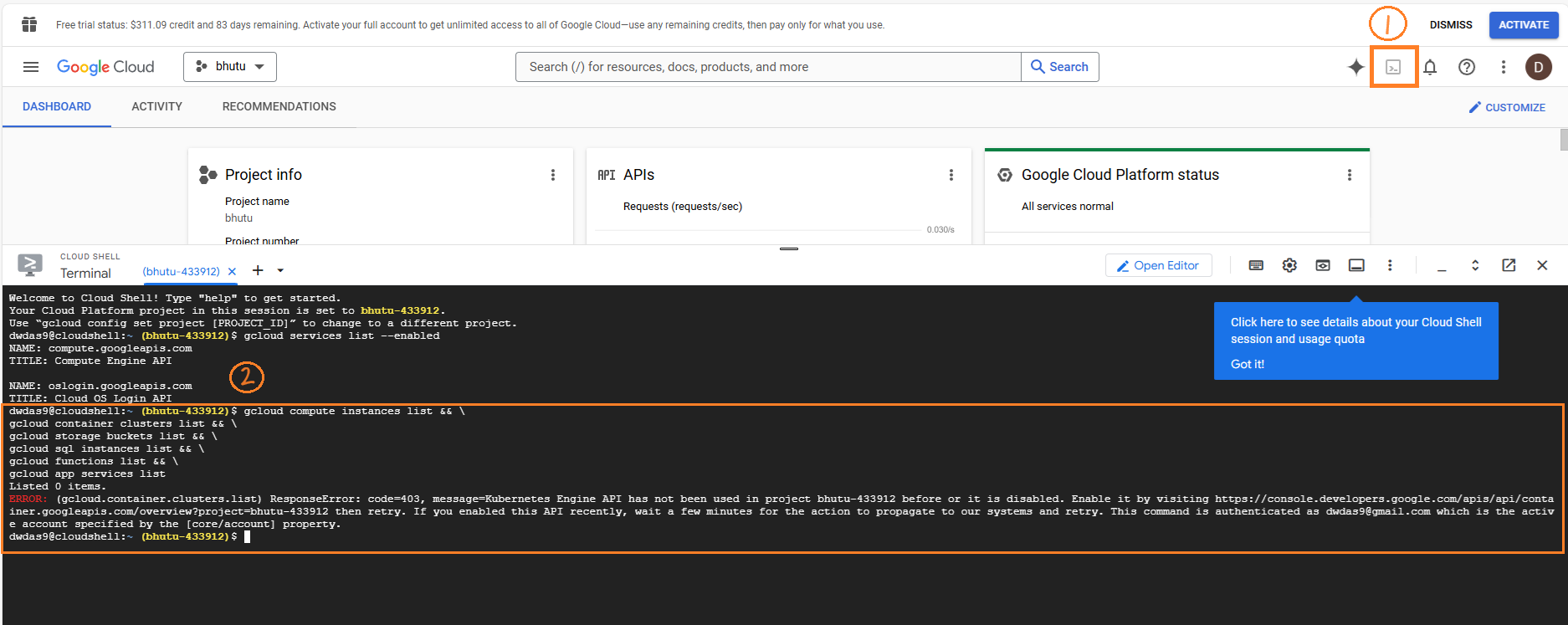
Separate commands
You can run the following commands in your cloud console to see each service if they are running or not.
| Task | Command | Description |
|---|---|---|
| List All Compute Engine VM Instances | gcloud compute instances list | Shows all the virtual machines running in your project, with details like zone, machine type, and status. |
| List Kubernetes Clusters | gcloud container clusters list | Shows all the Kubernetes Engine clusters in your project. |
| List Cloud Storage Buckets | gcloud storage buckets list | Lists all the storage buckets in your project. |
| List Cloud SQL Instances | gcloud sql instances list | Shows all the Cloud SQL instances in your project. |
| List App Engine Services | gcloud app services list | Shows all the services you have deployed in App Engine. |
| List Cloud Functions | gcloud functions list | Lists all the Cloud Functions running in your project. |
| List BigQuery Datasets | bq ls | Lists all the BigQuery datasets in your project. |
| List All Resources in Your Project | gcloud projects describe $(gcloud config get-value project) | Gives an overview of your project, but doesn’t list every resource. Use specific commands for detailed info. |
| Check Billing Information | gcloud alpha billing accounts list | Shows billing accounts, but might not give a detailed cost breakdown. |
| List Active Firewall Rules (Networking) | gcloud compute firewall-rules list | Lists all the firewall rules, helping you see network settings that might be in use. |
| List All Active Services | gcloud services list --enabled | Shows all the enabled APIs and services in your Google Cloud project. |